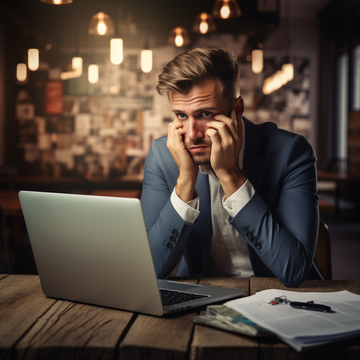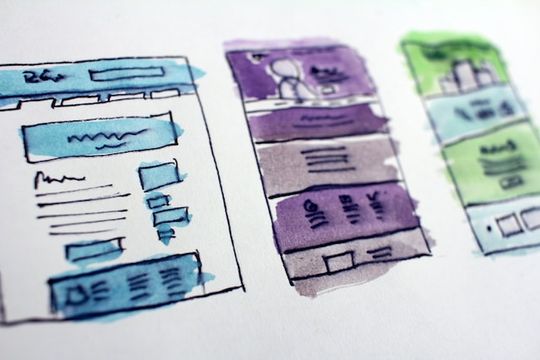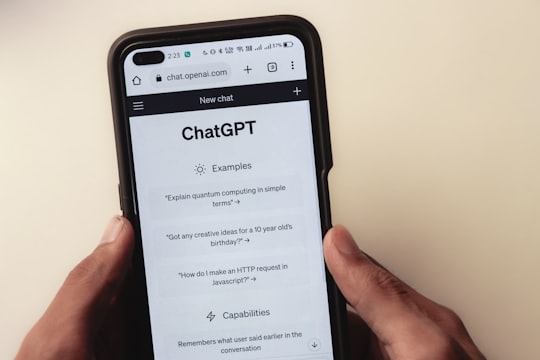Most beginner Shopify merchants focus too much on how pretty their Shopify store's design is and don't spend enough time thinking about how effective the design is.
And when I say how effective the design is, I'm mainly talking about two things:
- Does the design provide a good user experience for your customers?
- Does the design lead to increase engagement, more sales, and more conversions?
Now, those are the only two things you should worry about when thinking about improving the look and feel of your Shopify Store.
So today I'm gonna be giving you 7 tips that you can use to improve the design of your Shopify store and make it much more effective at providing a great user experience and getting conversions.
Tip #1: Check out how your Shopify Store works on mobile devices
According to Oberlo, which is one of the biggest Shopify apps in the Shopify app ecosystem, 50% of the e-commerce store users shop on their mobile phones at least once a week. Furthermore, Oberlo states that roughly 55% of global web traffic happens on mobile devices.
This essentially means that the mobile experience of your Shopify store is super important.
You need to go through your Shopify store with a phone and see what the experience is like.
Here are some things to look out for.
- Is anything broken on your site when using your phone?
- Is your site easy to navigate on mobile?
- How fast do the pages of your site load when using a mobile device or your phone?
This is really important for your Shopify store. So make sure that everything looks good on mobile and that it works well.
Tip #2: Learn how to run a simple split test
It's great to be able to generate traffic for your store, but if you don't learn how to run a simple split test you could be leaving money on the table.
Many people that are new to e-commerce assume that doing big redesigns of pages is what you need to do to increase conversion rate. But most of the time, small adjustments to the copy and design of the page are enough to move the needle and boost conversions and sales.
And split tests can help you see which adjustments to a page are working. Now, I'm not asking you to become a Conversion Rate specialist but learning how to run simple split tests for your store is never a bad move.
You can use an app like trident A/B split test to be able to get started with running simple split tests. Look at the reviews of the app and see if that will work well for you and if not, I recommend hopping on the app store or going on Google and looking up Shopify apps that can help you run simple split tests.
Just get yourself an app that is easy to use, easy to understand, and fits into your budget and that should be enough to get you started.
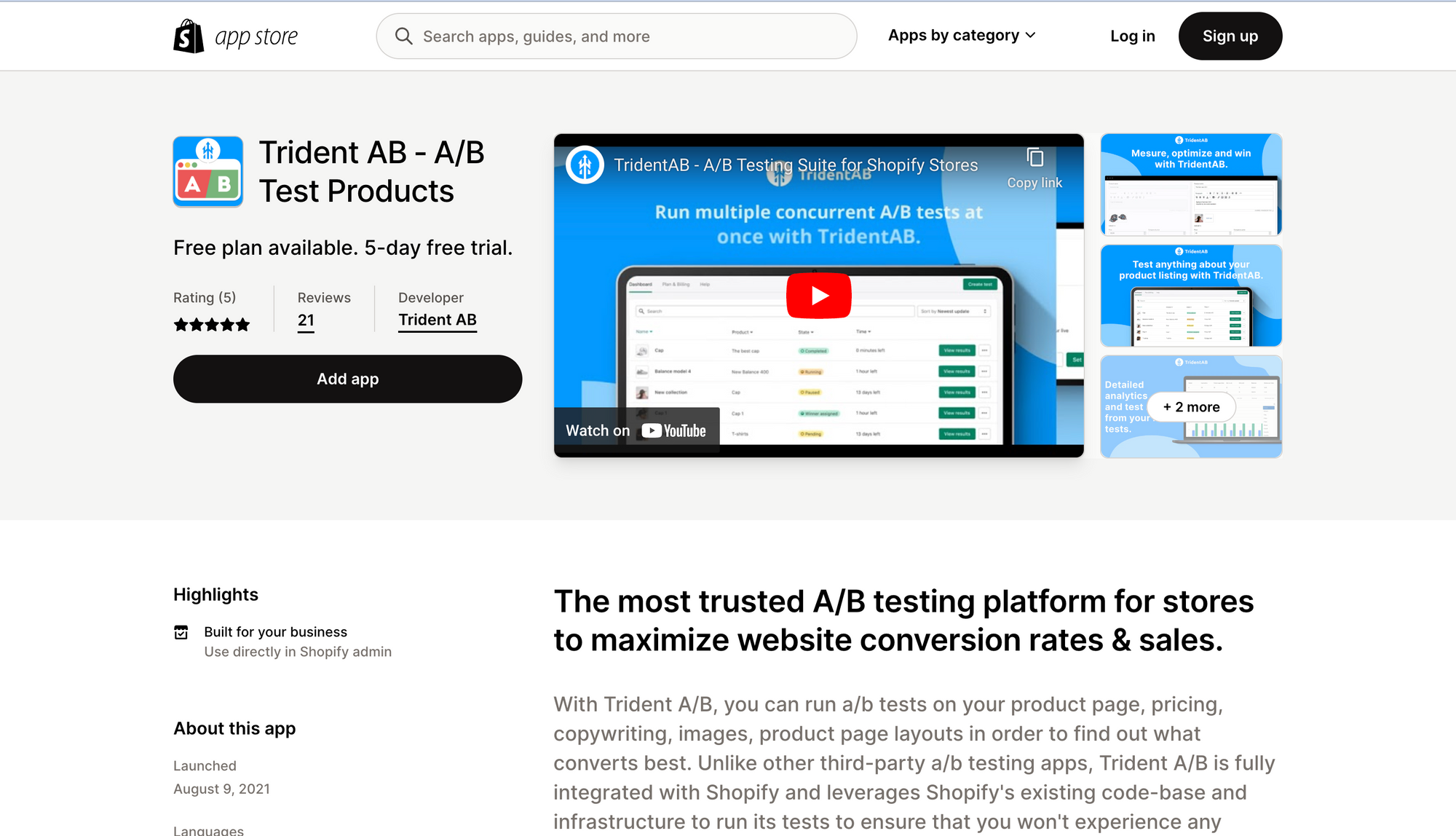
Tip #3: Use social proof as much as possible
We all know this building a brand in e-commerce is hard. You don't need me to tell you that, but don't make it harder on yourself by not making use of social proof.
All those positive things customers say about you and your brand in product reviews, social media posts, comments, and testimonials are social proof and you should be using them all the time.
Having good product reviews on your product pages is not enough anymore!
You need to make sure whatever social proof you have, you use it on other key pages as well such as your home page and your about page. And whenever you do use social proof in page content other than product pages, make sure you try to use it higher up on the page so that the customer encounters it sooner.
Doing this should help you increase the conversion rate on that page and in your site in general, plus social proof can help you figure out what you and your brand are doing well, so you can double down on that.
Tip #4: Use post-purchase and cart abandonment surveys
Now, if I told you in order to increase sales and conversions you should double down on what works and ignore everything that doesn't, you would probably look at me, and roll your eyes all while thinking, "but how do I do that?".
One way to do that is by using post-purchase surveys and abandonment surveys.
These surveys can give you great insights into how well your Shopify store is performing in terms of user experience. You get to know all the reasons why a customer decided to buy from you and all the reasons why they didn't buy.
These insights can help you improve the overall look and feel of your Shopify store so that you can increase the likelihood of you getting conversions from your site traffic.
A simple app you can use to get started with this is Zigpoll Customer Surveys
Now don't expect every customer to respond but even if one out of every 10 customers responds to the survey, that's still useful information you can use to improve your store.
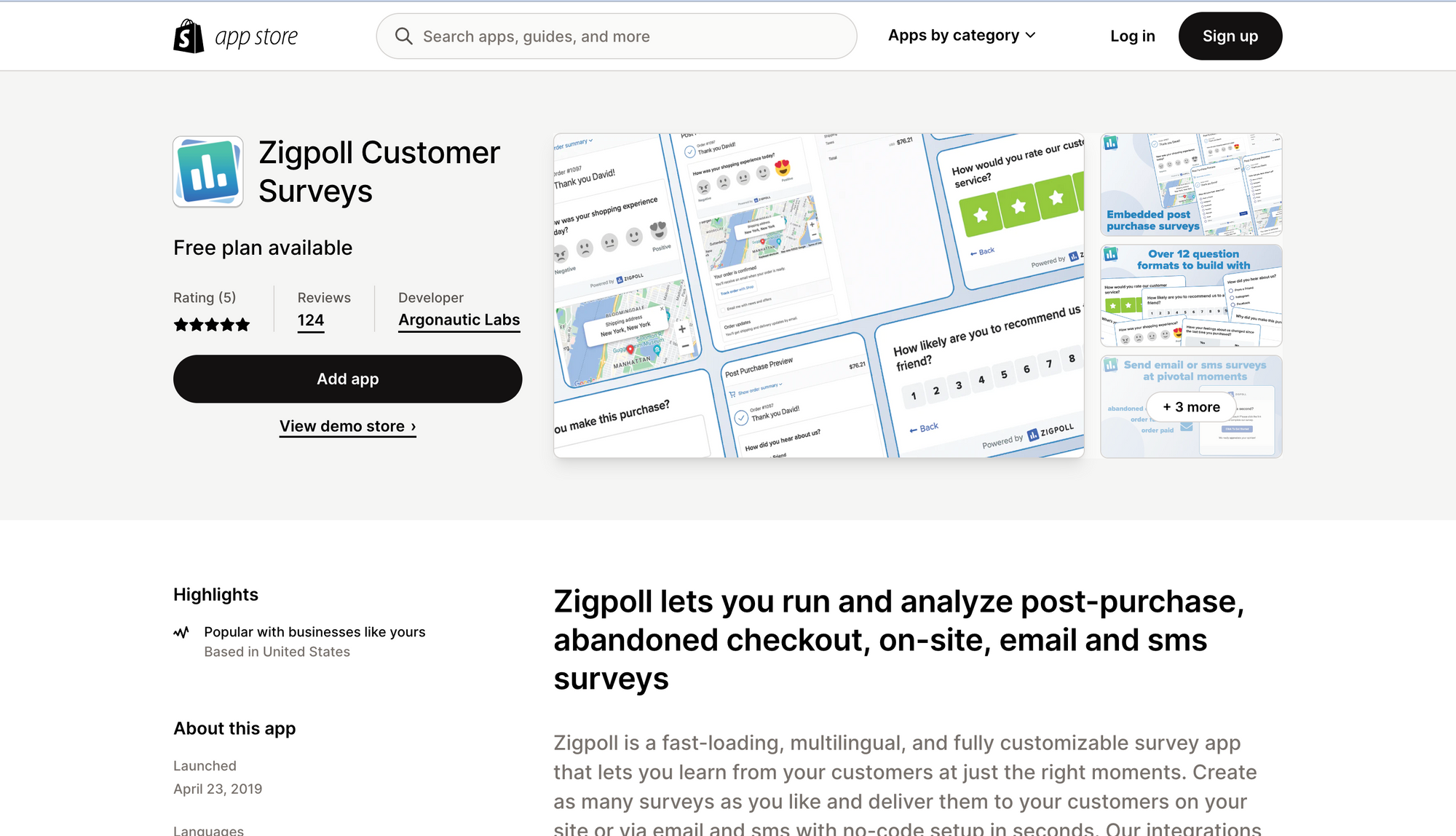
Tip #5: Make sure your store supports express checkout
One of the easiest ways to stand out amongst your competitors is to make sure your Shopify Store supports multiple types of express checkout.
The most popular forms of express checkout that you can use for your Shopify store are:
- Shop Pay
- Paypal Express
- Google Pay
- Amazon Pay
- Apple Pay
- Meta Pay
Customers expect their favorite brands to allow them to use Express checkout to improve the overall shopping experience. So look into how you can set up these forms of express checkout on your Shopify Store to make the experience for your customers better.
And of course, that's gonna lead to more sales.
Tip #6: Try Using Video Content on your site
Here's some data from a study done by Wyzowl on video marketing statistics.
According to Wyzowl:
- 96% of video marketers say that video marketing has increased user understanding of a product or service.
- 90% of people who use video content said that it helped increase traffic generate new leads which are new customers, increased sales, and increased dwell time on site pages
- 89% of people that buy things online said that watching a video has convinced them to buy a product or service
If these data points didn't just convince you to start creating video content for your store, I don't know what will.
Now I know what you're thinking, creating video content might be expensive, but you need to understand you don't even need all that stuff to get started.
Honestly, all you need is a phone with a decent camera, and a cheap ring light on Amazon and you're good to go to start making content for your brand. So if you can commit to doing that and start making video content I promise you, you won't be disappointed at what it can do for your brand.
And if you do end up using video content, make sure that you include it on various site pages as well as in your overall marketing strategy.

Tip #7: Optimize your product page first
One of the best places to focus on when trying to boost conversions is your product page. The product page is one of the most important parts of an online store. So it makes sense to focus on the product page in order to see a quick win and boost conversions.
When making changes to your product page, ask yourself the following questions:
- Is the content on the page easy to understand?
- Are you using good visual hierarchy in the design of the page
- How are you communicating the value your product can bring to a potential customer
- Is there any unnecessary information on the page that does not need to be there?
- Are you showing off reviews and testimonials well?
- Do you have good product images?
- Did the page load quickly?
- How was the experience of the product page on mobile?
Use your answers to these questions to make improvements to the product page and use the split testing app I mentioned earlier to test how effective the changes you made are.
Well there you have it, 7 tips you can use to improve how effective the design of your Shopify Store is.
If you enjoyed this post or found it helpful, please join our email list. That way you won't miss any of the awesome content I have planned to help you improve the user experience of your shop by store so you can boost engagement and get more sales.
Also if you have any friends that also run Shopify stores, share this post with them so they can improve their Shopify stores too.